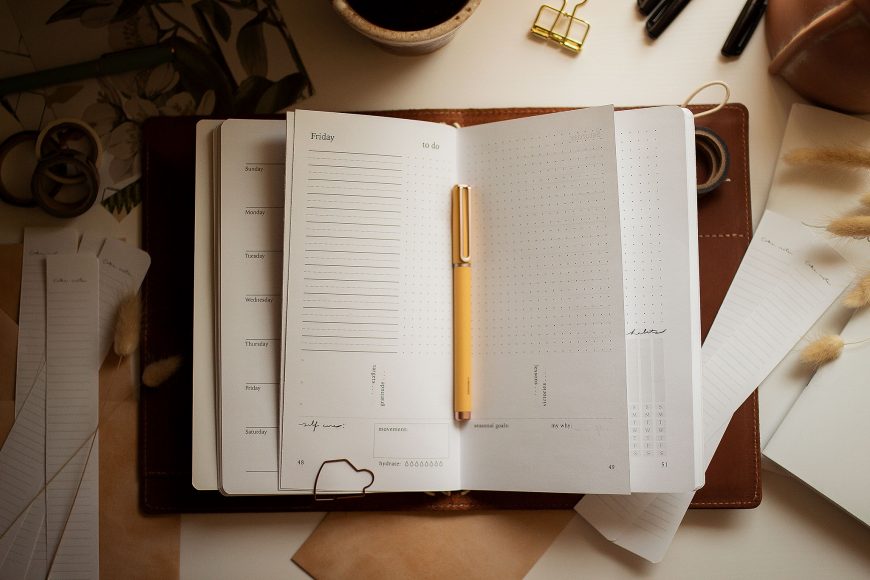
Getting Started with the Evergreen Planner: The Classic
As we've said before, the Classic booklet is the muscle of the Evergreen Planner system. It is intuitively designed to help you plan your weeks, time-block your days, organize your thoughts, develop highly effective habits, and generally make space for the most important things in life. It is a way of planning that will grow with you as you hone your planning skills & planning rhythm. The way you use it in your first month will likely be entirely different than the way you use it 12 months in.

Begin by folding or tearing the perforated edges of each day page of your current week. This creates the dutch door effect in the layout, and will allow you to see your week's agenda and your day spread at the same time. {pro-tip: folded/torn pages can be used for lists, scratch notes, given to kids for notes or paper chains, and easily recycled when no longer needed}
On the first page of your week (we call this the "week spread”) write the month and dates on the vertical week agenda space in the leftmost column. Then in that same column, write down any appointments and deadlines you have for the week. We recommend that all time-sensitive data is marked in that leftmost column so that it will remain visible throughout the week.

Fill in the three columns to the right of the vertical calendar. These categories are customizable to your lifestyle, but here are some schemes you can try:
- Home | Business | Meals (for the working gal who also has to #feedthelittlepeople)
- To Do | Lessons | Activities (for the homeschool mama always on the go)
- Morning | Afternoon | Evening (for the lady who likes to map her day in time blocks)
- Homework | Work | Friends (for the college chic doing #allthethings)
- Job | Side Hustle #1 | Side Hustle #2 (we see you, dreamer girl)
Just as the Annual gives you a map of your year, the week spread gives you a map of your week, and serves as a great reference as you go to plan each day. Have a business task that needs to fall on a specific day? You now have a place to anchor that. Have a set day you do errands, or perhaps a theme for every day of the week? You now have a framework ready to fill in!
The blank bullet space to the right of the calendar and column page can be used to braindump to-do lists, write out meals for the week, sketch something lovely, or write something that will inspire you throughout the week. Make it serve you how you like! If nothing readily comes to mind, leave it blank! This is your planner, and white space is good for the brain.
At the end of your week (the rightmost section of your Saturday day spread), you will find a habit tracker. Above that, you'll also see a column of blank bullet space. Use the blank bullet space for something you want to see all week. Our favorite uses:
- Listing 1-3 target goals for the week
- Keeping a to-do list for the random things that pop up through the week
- Writing a running list of people to get back to
Planning each day can happen the night before or in the morning—or at lunch, you know, when life happens. But we will tell you this: if you consistently make space at the same time every day to sink into "deep work" mode {80-90% singular focus} while using your planner to reverse engineer your goals, you can make some serious progress on intentional living in a remarkably short amount of time (for more about our approach to goal planning, read our ROOTED goal series).

Use the targets section to write out your top 3-5 goals for that day. This can be as simple as “fold laundry” or as weighty as a major business goal. This section should replace the traditional to-do list in your mind. Research has proven that conventional to-do lists overwhelm rather than help get you focused on what matters most. But distilling your top targets down to just 1-3 goals, you're forced to ask the question: "what will really move the needle forward on what matters most today?"
Use the lined section under the day header to time-block, writing the hours along the left side {pro-tip: start your day when you want & end it when you want, whether that’s tracking all the hours you’re awake, or just your working hours}.
Referencing your vertical week agenda (that you can see thanks to those torn/folded perforated dutch doors), write out any appointments you have that day. Then, chart out when you'll be doing each of your top targets. Mark out your daily rhythm as well: meals, nap time, commutes, work hours, etc.
Use the bullet space under the “to do” header to write out specific tasks you plan to tackle during the day {pro-tip: write your to-do list items next to the appropriate time-blocks}.
Taking time to reflect upon and write down the day's lessons, victories & gratitude are proven methods of increasing personal growth and productivity. Writing down your seasonal goals, and your motivational "why" behind each one, is scientifically proven to help you become more likely to achieve those goals! (Our micro-journaling prompts are a streamlined version of the reflection habits that world class leaders attribute as foundational to their success!) However, if you're feeling the least bit overwhelmed, know that these sections can be customized to whatever matters most to you in this season. We even know mamas who use the “lessons” portion to track their kiddos' schoolwork!
The blank bullet space on each day is completely customizable. It's there for you any time you need a place to write something down throughout your day. Take notes, make lists, take up long-form journaling, sketch things (practical or artistic), brain-dump, mind-map, or design your own Pinterest-inspired layouts. Whether you use it to the max, or whether it's often blank, it's always there to help you organize your thoughts.

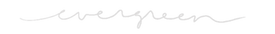
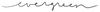
Leave a comment